Known Differences of the Windows 10 Aero Theme
While the WPF theme strives to be as close as possible to the native theme there are minor differences. Usually these are the result of avoiding a more expensive implementation (e.g. reproducing all rounding issues) or improve upon certain inconsistencies and flaws of the native theme.
TextBox
Native textboxes have their text vertically 1px above center.
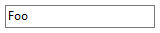
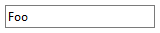
ComboBox
Native comboboxes have their text vertically 1px above center.
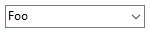
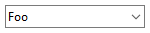
Disabled comboboxes have a smaller inner white border.
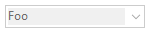
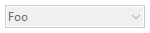
Menus
Native disabled menu items have a mouseover state. In WPF such menu items have their IsEnabled property set to false and do not receive input events.
TabControl
The native TabControl has the last tab cut short and a 2px shadow-like right and bottom border.
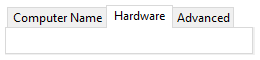
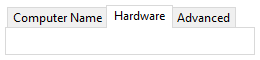
ListView
Explorer-style ListView has no vertical gridlines compared to the native theme. Also header items lack ellipsis for long text and have no sort indicator because the control does not support it.
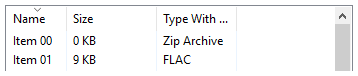
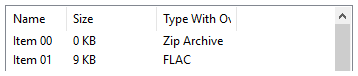
Explorer-style ListView uses the same system color for fonts as the normal ListView. The native ListView uses a different one. This is usually irrelevant since themes do not have different values for these colors.
TreeView
Both TreeViews have the expander icon vertically aligned but for the default height the native theme is 1px off.
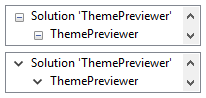
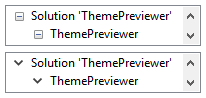
Explorer-style TreeView uses the same system color for fonts as the normal TreeView. The native TreeView uses a different one. This is usually irrelevant since themes do not have different values for these colors.
Slider/Trackbar
The selection bars have slightly different lengths due to rounding.


StatusBar
StatusBar items with separators have a slighty different width if the same widths are specified because the native theme treats separators as part of an item while WPF uses Separators.
Known Differences of the Windows 8/8.1 Aero Theme
The differences are similar to those described for the Windows 10 theme.